
Divi Machine Plugin Review – Custom Post Types on Steroids!
If you’re a Divi developer, then you know that custom post types and custom fields are a powerful tool for building unique and dynamic websites, but sometimes they can be a bit of a pain to work with in Divi. The Divi Machine plugin + Advanced Custom Fields (ACF) free edition takes custom post types to the next level, making it easy to create and manage custom post types with ease. In this review, we’ll take a look at what the Divi Machine plugin has to offer, and see how it can help you take your Divi development to the next level. If you are starting out in WordPress or just haven’t heard of custom post types, check out our blog post called “WordPress Custom Post Types and Why You Should Use Them” to find out why they are so special!
What is the Divi Machine Plugin?
This plugin may be one of the best kept secrets. This is a plugin from Peter at Divi Engine. They have great service and make some other really cool plugins. It works with the free version of Advanced Custom Fields to create amazingly complex websites that allow for dynamic content that can be easily changed and allows for customers to easily allow one piece of content to their site without you having to worry that they may mess up a certain layout of a page or make something look odd. What this can really help with is making things like directories in your sites.
Say your customer wants a list of the companies they have worked with, a little blurb about the customer with a link to the company, they also want that list to look great, they want it to be organized alphabetically, and they want to be able to quickly add the company logo, the little blurb and the link to the site with a button that has the company name on it. This all sounds like such a pain in the butt. You can use Divi modules to do this one at a time, but if they want to add more later then you have to move them all around to add another company and the customer may not be able to do that quickly and efficiently. This is a situation where Divi Machine shines and makes things so easy and quick to do.
With Divi Machine you will be able to create a template to show how each single item looks and then be able to show those beautifully in a list. You actually already see something like this in divi when you use the blog module. It lists the blog posts but doesn’t give you much customization for how it looks. Divi Machine will let you totally customize how your blog post list looks and then you can filter it with so many different options. It will also take custom fields from ACF and implement the data into your templates. The fantastic thing with Divi Machine is that no longer do you need to use coding, shortcodes, php, or coded templates to make your Custom Post Types really come alive.
Features of the Divi Machine plugin
- Create Custom Post Types (you don’t need another plugin like CPT UI to create the custom post type it is all done in Divi Machine)
- 15 New Divi Modules all grouped together (Some of these modules include ACF Item, Carousel, Gallery/Slider, View Post Btn, Search posts and many more)
- Easily build a single item layout in your Divi Library and choose it in the Divi Machine module
- Free Layouts for making things like car listings, real estate homes listings, team member listings, recipe sites and many others
- Ajax filters that allow you to filter quickly through listings by say price, color, category and many other things you can think of
- Show ACF Pro Modules on the page (things like ACF Map, ACF Repeater, Tabs, Accordions & Tables)
- Single Pages (Using the Divi Theme Builder you can customize your single pages for your custom post type like you would with blog posts)
- Totally compatible with the Divi Visual Builder
How to use the Divi Machine plugin
I will be creating a testimonial post type and show a couple different ways to use it.
As this is really how to use the plugin features and not how to install a plugin, I am basically leaving this part out of the how to. After you buy the plugin and download it, install it on your WordPress site just like any other plugin. Then go the the left of your dashboard and find the Divi Engine tab, go to Machine Settings and add your license in so it will update in the future. If you want to create a new custom post type (if you already have custom post types with another plugin you can still use everything else including the Divi modules) and use them below just follow our simple step by step instructions.
- Go to the Divi Engine tab and press Add/Edit Post Types
- Press the Add New Button. Then you will have to actually add your custom post type to Divi Machine. If you don’t know what info to put into the fields, you will want to add a post type title and it will fill in most of the information. If you need help please check out our blog post. Then press publish and you will see your new post type on the left side of your WordPress dashboard.
- If you would like custom fields for the new custom post type then go to ACF settings and create those as below. Remember to set to show it if post type is equal to your post type you created.
- If you had added custom fields and only want them to show then go back to Divi Machine and edit the Post type you have created and only allow some of the fields to show as below.
- Now go to Add new single item in the post type as below and you will see only the fields you have allowed.
- Add all the items you would like.
- With the testimonials I am doing I am not using single pages for each so I will not create a template for that, but rather only for how each item looks. You will want to make a new layout in the Divi Library. I will call mine Testimonial single. You may want to set your row to 100% as this will be the full single item. You will see I have used the ACF Items exclusively to make the layouts. The Items I have in there are the image, testimonial, name, job title, email and website.
- I then go to the page and use one of the Divi Machine modules to show the items. You can sort them in many different ways, show different amounts per row, you can use one of the modules to make a carousel. It’s really all up to you how you want to style your items with in the template you have made.
Check out the final result for two different types of lists you could use just by changing the module and a few settings in them. Check out the demo!
Benefits of using the Divi Machine plugin
Hopefully you see how beneficial this plugin, custom post types, and custom fields can be. Divi has given us Divi web designers the ability to make almost anything we want and make it look great. Divi Machine just builds upon the great features of Divi. You will now be able to bring in dynamic content that can easily be categorized and organized and even filtered. This plugin by itself could replace many plugins like testimonial plugins, blog plugins, team plugins, project and portfolio plugins and many other types of plugins. Once you really wrap your head around what Divi Engine can do the possibilities are really endless. It basically makes Divi even more of sandbox to build exactly what you want with very few limitations.
Drawbacks of using the Divi Machine plugin
There are a few drawbacks I see with Divi Machine and a few tips to help.
- It has a bit of a learning curve especially if you don’t understand custom post types and custom fields. Once you understand these two things well and understand what purpose the single item template layout is things will really start to come together. When it clicks you will be wondering why you didn’t know about these things earlier and you will be able to create so many more dynamic things with your Divi site. Aside from understanding the background of what is going on Divi Machine also has some really great videos and and documentation to be able to actually understand the plugin features and what each and every module does.
- The other thing I have found is that sometimes when you make changes to the template they don’t always change immediately on the front end. The thing I have found that works best for this little glitch is to clear site cache, save the single item template and then resave the page that the Divi Machine module is actually on. This doesn’t happen super often but regular enough that it happened once when I was creating this review. So, before you get frustrated this is a really good tip to try and see if the changes happen. Every now and then waiting 10 minutes or so can work as well.
Divi Machine is such a fantastic plugin that will really open up how you build your Divi websites and give you more confidence to build what your client might be requesting. Instead of having 3 different plugins to do testimonials, team page and projects you may only need Divi Machine. In the long run you may see it will save you money and give you way more flexibility than you had previously. Prices are quite reasonable for the power it affords.








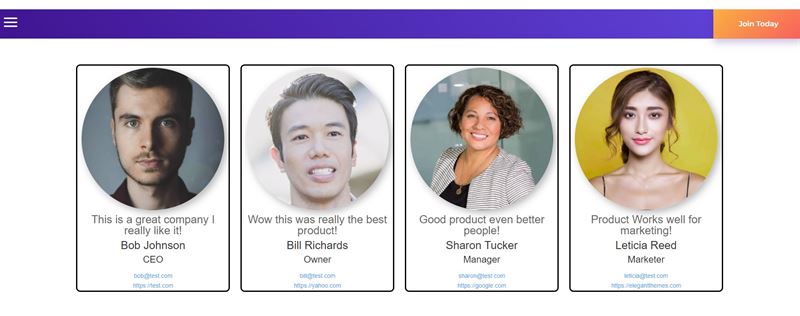


0 Comments